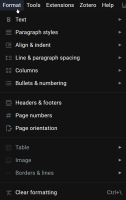"Clear formatting" keyboard shortcut
I hate when I've accidentally assigned a heading to something, used strikethrough (esp w/a task), or simply wanting to change my formatting, and don't have one simple shortcut that I can use to just reset everything.
ctrl+shift+0 is, for lack of a better term, not ergonomic; I'm not sure if strikethrough/remove strikethrough even has a shortcut (the tooltip/hover text doesn't show one); and honestly, having to press one key combination for each thing I want to reformat in sequence is just a waste of time, and in some cases just too much to hold in working memory and can cause me to lose track of what I was doing in the first place.
Doing something like ctrl+x+ctrl+shift+v could be a workaround I guess, but considering that Gmail and Google Docs let you clear all formatting of selected text by using ctrl+\ (last item in the attached dropdown menu picture), I think it's safe to assume that shortcut is available for assignment in Chromium browsers, so my vote would be for that.
Comments: 1
-
11 Feb
LI have a slightly different but related issue.
The ctrl+shift+0 combination (or Shift-Ctrl-0 as described in https://www.amplenote.com/help/keyboard_shortcuts_and_markdown_syntax_examples#___Formatting) does not clear any text already formatted as a heading. It's not working for me in web or desktop applications.
For my specific scenario, I had h2 text pasted with h2 formatting, but text with links using a p tag was pasted as h3 in Jots mode. The only way I could remove the heading formatting (without stripping the links) is to paste the same text into a note and select each paragraph separately, then click on the applied heading button to unapply the formatting, then paste the text back into the jot.