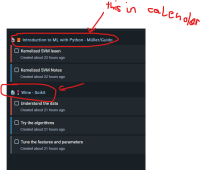Add more context (task's source-note) to the calendar for tasks without dates. => Grouping!
At the moment the undated tasks have no reference to the note they are created from.
For example I have the Tasks from all my projects in a calendar domain. Now I often end up having similar tasks in two projects (e.g. research). When it comes to scheduling it would be very helpful when there was a option of grouping (just like in task view) by note. This would allow to see from which project (note) my tasks originates from and help me decide whether this is important or not for this week or day.
Comments: 1
-
29 Jul, '22
SFATI would add more suggestions on this
- source note under the task name/description, without requiring to group
- source note added to the calendar item/block to give more context in that view, otherwise for tasks that have generic names/descriptions it's basically impossible to know what they refer to when looking at the calendar. Perhaps the calendar block could be: task name [source note], eg: research [trip to canada]